Amar Infotech Helps ECall Team for Building Nurse Calls Alarm Application
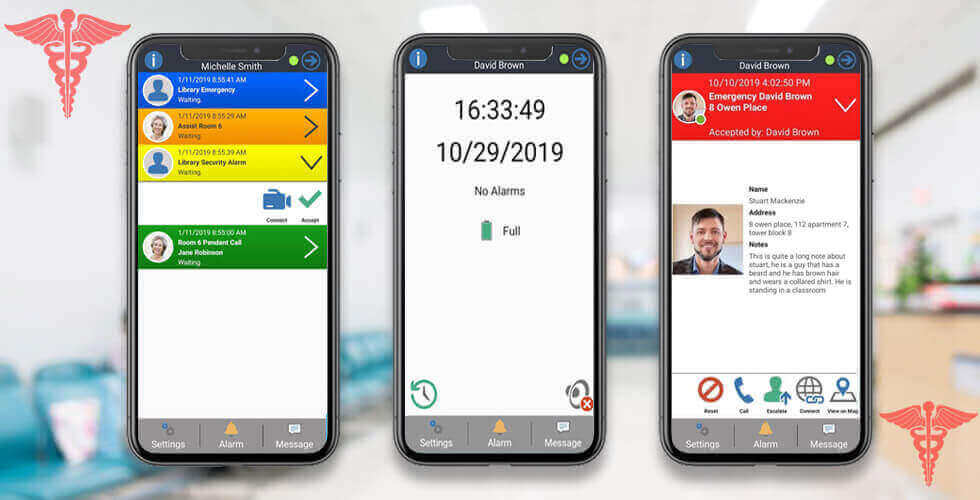
ECall nurse calls alarm mobile applications designed for efficient and simplified management of hospitals. One can receive notifications, alarms, and text messages with WiFi, VPN or M2M enabled Android and iOS devices.
ECall Alarm app communicates directly with ECall Alarm Server for real-time alarm message delivery and in house text messaging for your nurse call, assisted living and emergency call systems.
It is the best value alarm management app which is designed for 24*7 operation, It has a secure push messaging platform that runs directly on ECall Alarm Server, does not require google push or external services to operate.
Mobile application service talks exclusively to Alarm Server via TCP/IP socket.
ECall Alarm app should support TCP port to send JSON messages to and from the Alarm server.
If enabled a public IP address, the device will use its own data or use Wifi if LAN IP is used.
There is no connection to Google Push Notification, Alarm Server pushes alarms over TCP to the devices.
The mobile app must support multiple screen sizes from small phones, tablets, to 15Inch or larger screens.
The mobile app must be robust with 24*7 uptime.
Screen scale must be set in the settings so the user can increase or decrease the alarm information and text sizes for smaller or higher DPI screens.
The mobile app must support Multi Language and label sizing is to be taken good care of.
The alarm list must be sorted highest to lowest priority top to bottom then by age if the same priority.
The alarm location should show on the map.
Recent Alarm History would be requested from the Server and shown on a mobile screen.
Our Client wanted us to build a Server-based telemedicine Mobile application for Android and iOS that will allow a user to access alarms notifications which will be completely managed by one alarm server. In Mobile App captures most of the Alarm notification solution in a single application; Manage Patient Data such as name, address, and notes, CCTV Integration, alarm reset functionality, recent alarm history, 24*7 nurse call system.
Combining the powerful server-based mobile app platform with our expertise in mobile application development, an ECall app was developed to serve the hospitality industry and other solutions. So, it had to be extremely user-friendly therefore the app layout was designed in a way that everyone can easily understand. We also integrated material colors, icons, and fonts that figured a lot of intensity in design from a professional perspective.
Alarm assigned to the user displayed which shows client information, alarm message, status as waiting, accepted, escalated and reset. All alarms show according to the priority set by server or user.
Send in-house text messages to devices then receive a notification when the message is read.
All alarms sound and vibrate patterns are determined by the urgency of the notification. If your facility administrator allows sound volume adjustment you will be able to adjust the volume that notifications will play at.
When an alarm is accepted, use the call back feature to talk with the client or resident on their own phone without having to look up a phone number.
Multi line, multi colored display gives a clear indication of the alarm priority and all the information a carer may require to respond to the alarm.
Multi user logon is available where the carer selects the role they are performing for their shift on any device.
All stored configuration data is encrypted, no client data is stored on the device.
Alarm sender and receiver GPS location is shown in red and blue pointer respectively.
When the device has been put into sleep. Alarms show as push notifications on the screen. The device wakes for 10 seconds only and goes back to sleep. Here you can also see the status of the app’s connection to the server.
Shows the received alarms and messages for the currently logged in user and Newer events will be shown at the top.
ECall Mobile app is the world’s most user-friendly Alarm mobile application connected server using TCP/IP socket programming which is customizable for hospitals, gives real-time insight about alarms, client information and many other features to keep you informed and make the right decisions at the right time.
ECall Server-based mobile app running perfectly on Android and iOS platform satisfied all client’s requirements.