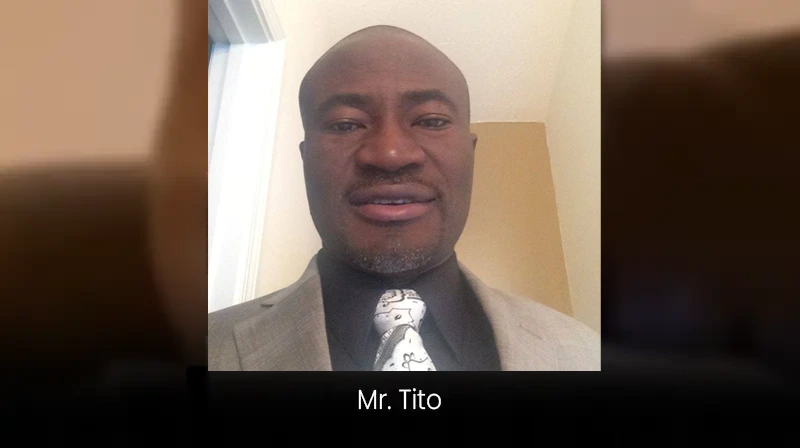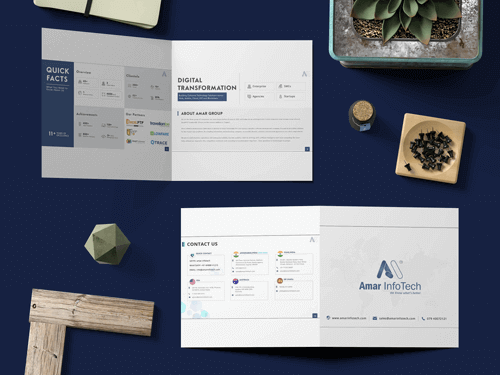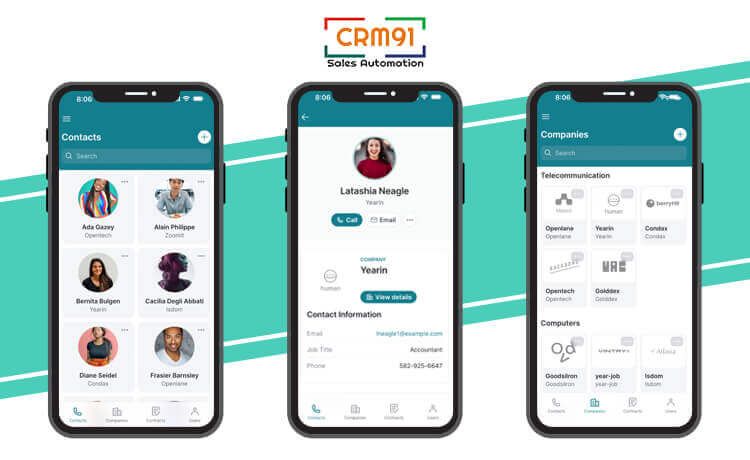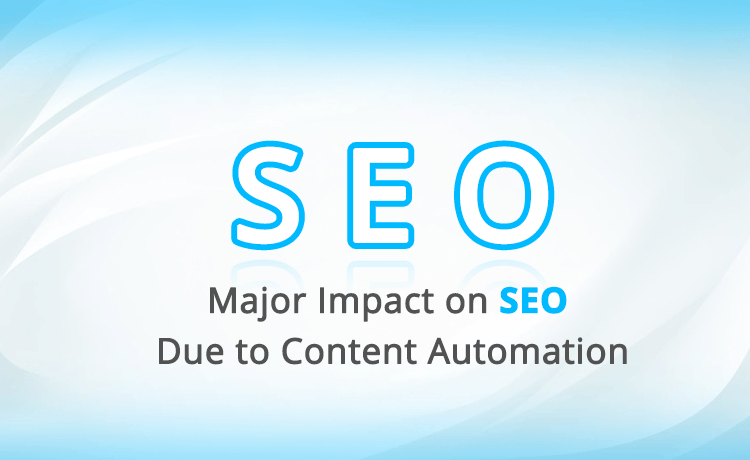Boost Your Online Presence with Expert SEO Services
In today's digital landscape, a professional search engine optimization company plays a vital role in elevating your website's visibility and ranking on Search Engine Result Pages (SERPs). Our professional search engine optimization services focus on securing organic, natural, or free traffic to enhance your site's reach and increase visitor engagement.
How SEO Works
To secure a top position on SERPs, search engines like Google use complex algorithms that score websites based on a range of factors. These factors help identify the most relevant and quality sites for specific search terms, ensuring users receive the best possible results. Our search engine optimization experts work to align your site with these algorithms, optimizing it to meet the highest SEO standards.
Hiring a professional search engine optimization firm is essential to achieve a higher SERP ranking and attract quality traffic. Our SEO optimization service offers you the advantage of aligning with the latest industry standards, which is key to outperforming competitors. With search engine optimization SEO services, we help boost your website’s performance while focusing on quality leads and long-term growth.
What is Search Engine Optimization?
Search Engine Optimization (SEO) refers to the process of enhancing your website to achieve better visibility on search engines. By leveraging SEO search engine optimization services, you can significantly increase both the quantity and quality of traffic to your site.
SEO comprises various strategies, including keyword research, on-page optimization, link building, and technical optimization. These techniques enable search engines to better understand your website's content and relevance, improving your ranking in search optimization services results.
Amar Infotech SEO Process
As a professional search engine optimization service provider, Amar Infotech follows a comprehensive SEO process designed to elevate your website’s search engine rankings.
- Website Analysis
Our search engine optimisation provider team conducts an in-depth analysis to identify any technical issues affecting your site’s SEO. This website optimization service ensures your site’s technical foundation aligns with the latest SEO requirements.
- Keyword Research
We perform extensive keyword research to identify terms that will drive the most valuable traffic to your site. This includes analyzing search volume, competition, and relevancy—integral steps in our SEO optimization services.
- On-Page Optimization
Our experts optimize your content, meta tags, headlines, images, and internal linking structure to make it search engine friendly. This on-page strategy enhances your search engine optimization service by aligning content structure with search engine standards.
- Off-Page Optimization
Our search engine optimization experts build a high-quality backlink profile through strategies like guest blogging and social media outreach. These search engine optimization services boost your website’s authority and credibility.
- Monitoring and Reporting
We continually track your website’s performance on SERPs and provide detailed reports to guide data-driven improvements. This approach allows us to refine your search optimization service strategy over time, ensuring sustained growth.
Partnering with a professional search engine optimisation service like Amar Infotech is an investment in your brand’s digital future. Take advantage of our SEO search engine optimisation services and watch your online presence soar with increased visibility and qualified traffic.