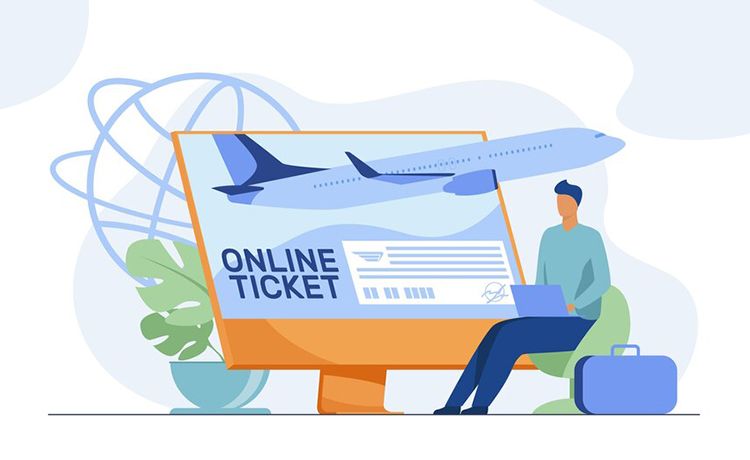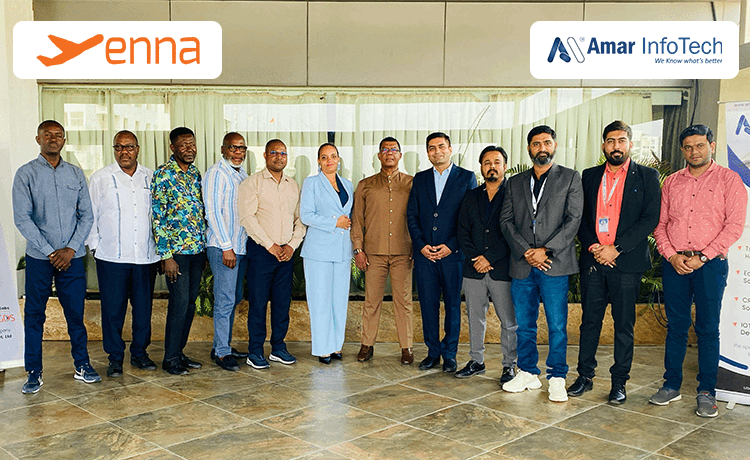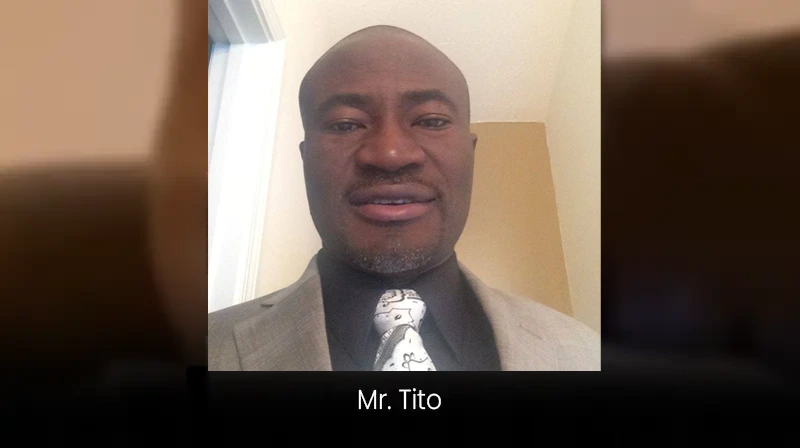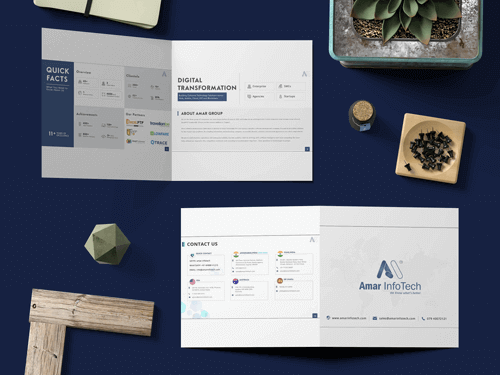If we talk about aeronautical billing, issuing invoices that airlines will understand and accept is a complex task, involving collection and reconciliation of flight data, flight plans, and Aeronautical Information Publication (AIP). This is labor intensive and error-prone. Month after month this missed revenue can add up to significant amounts.
In the era of current digital transformation, manual processing never works. But even if you are using any ERP/CRM solutions make sure that its compatible with below real time need to get paid faster.
1) Real time notification on invoice generation
System should send Email, SMS and Dashboard notification instantly at the time of invoice generation. Here notification texts and templates should be configurable within a system.
2) Customer can View, print or download invoice any time
Customers(here Airline Operators or Agents) representative should have online portal access where they can view, print or download invoices any time. Maintain invoice history on yearly or monthly basis works better. Along with Invoices, customer can access reports like Statement of Account and Statement of Invoices at real time.
Amar InfoTech provides fully integrated cloud based solution for the Civil Aviation Authority (CAA), Air Navigation Service Providers(ANSPs), Airports and Airlines delivering a cost effective and comprehensive data gathering, invoicing and collection service which eliminates inaccuracies, errors and delays for better revenue management.
3) Send payment receipts online
Once you get paid, customer should get payment receipt online as PDF or HTML Mail. Here as well Email, SMS and Dashboard Notification works better to streamline the process without any delay from either side. It should also applicable in case of credit notes and debit notes generation as well.
4) Monitor & track your receivables
Reports play an important role to monitor & track your receivables. If we talk about aeronautical billing system, then e.g. Statement of Account, Statement of Invoices, Statement of Movements, Invoices by Operators, Invoices by Registration, Invoices by Routes, ERP Exports kind of reports may play key roles for internal meetings and scheduling.
5) Summary of invoices on dashboards
Here every user of the system must have their own dashboard. It can be for one department or multiple based on their role and access rights given within a system. All users should get notification on dashboard on latest activities within their area of interests. and in rich graphical statistics with the help of Gantt Chart or Pie Chart on the accounting and invoices really helps to decide what is happening.