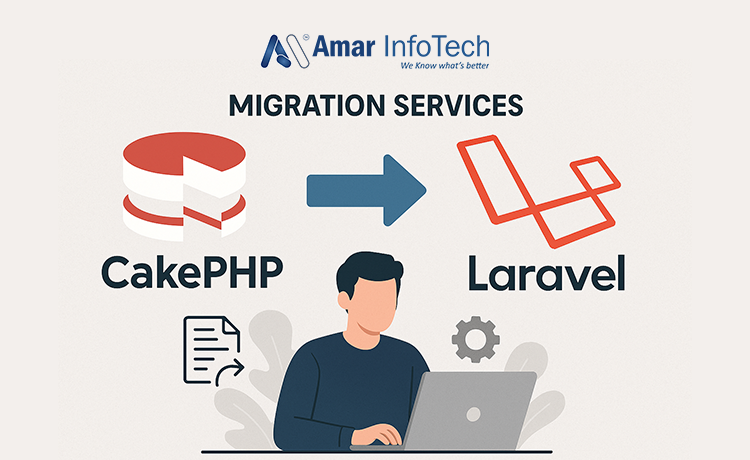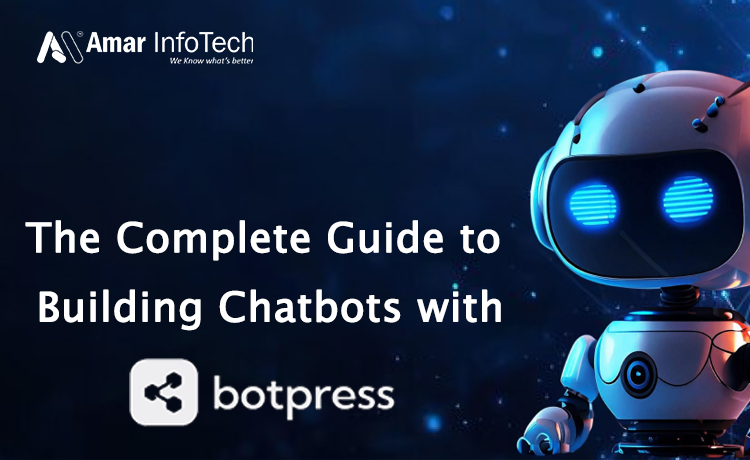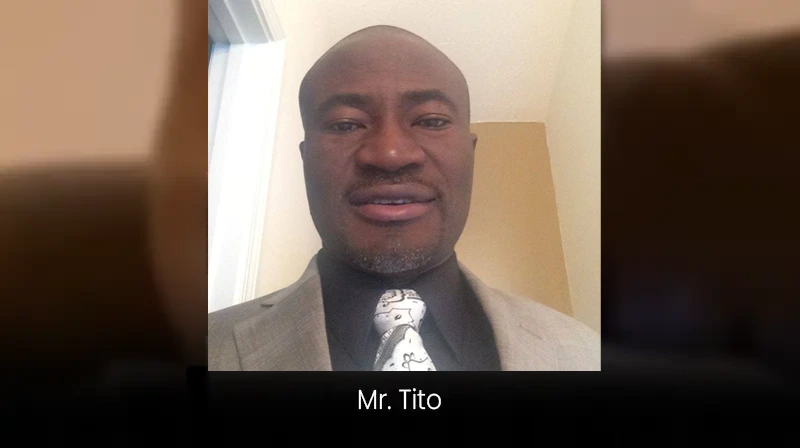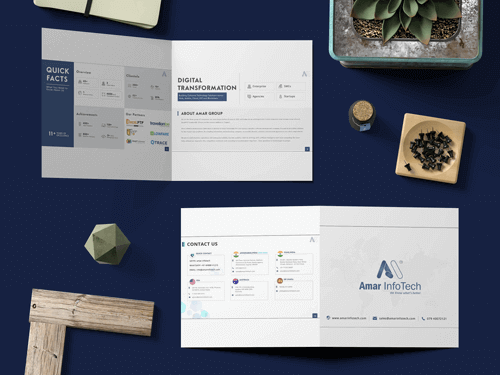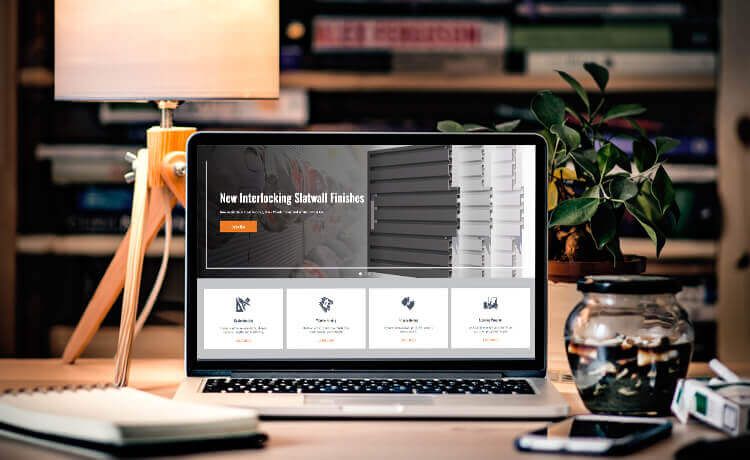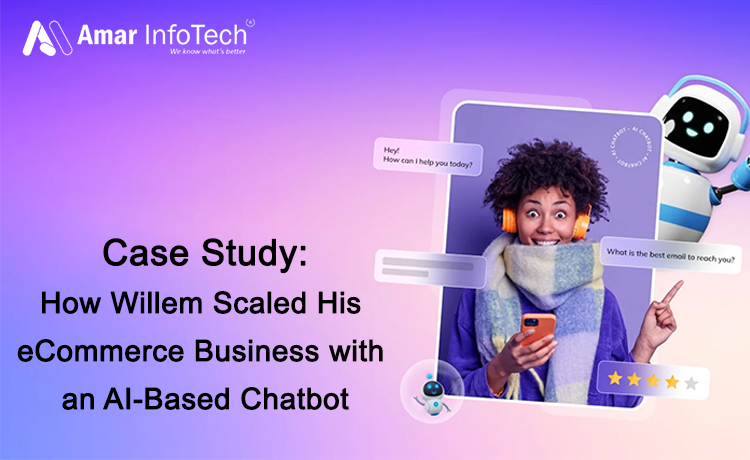Need to quickly extract data from various websites without manually visiting each one? Look no further. There are a plethora of web scraping services available online that can get you the data you need in a structured format.
Python web scraping services are particularly popular, offering a wide range of tools and capabilities. This article will highlight some of the top providers in the industry that excel in data extraction services.
What is web scraping?
Web scraping is a method of extracting data from websites. This is achieved by making HTTP requests to a website's server, downloading the HTML of the web page, and then parsing that HTML to extract the data you need. This can be done using a variety of programming languages, including Python, Java, and C#. The data that can be extracted ranges from simple text to more complex data structures such as images, and videos.
Web scraping is widely used in various fields such as e-commerce, real estate, social media, finance and many more. Businesses use web scraping to gain insight into competitors, monitor their own online presence, or gather data for research and development. Individuals may use web scraping for personal projects or to learn programming concepts.
Web scraping is often done using automated scripts or software, sometimes called ‘bots’ or ‘spiders’, to repeatedly make requests and parse the responses, allowing for large amounts of data to be extracted.
However, it's important to note that not all websites permit scraping and it's a good practice to read the website's terms of use and get permission before scraping any data.
The manual process for web scraping typically involves the following steps:
- Identification: Determine the specific data that needs to be extracted from the website.
- HTTP request: Send a request to the website's server to retrieve the HTML of the web page.
- Parsing: Analyze the HTML of the web page and extract the relevant data.
- Utilization: Use the extracted data as needed.
It's worth noting that manual web scraping can be time-consuming, error-prone and generally less efficient than using pre-built scraping tools or libraries.
Discover how simple it is to extract web data using cloud-based web scraping providers with the following steps:
- Input the URL of the website from which data is to be extracted.
- Select the desired data to be extracted by clicking on the appropriate targets.
- Run the extraction process and obtain the data.
Using cloud-based web scraping providers can greatly simplify the process of data extraction, as they often require little to no programming knowledge and provide user-friendly interfaces to select and extract the desired data.
Why web scraping using the cloud platform?
Cloud-based web scraping platforms are revolutionizing the way data is extracted from the web, making it easy and accessible to all. These platforms offer powerful capabilities, such as the ability to run multiple concurrent extractions at lightning-fast speeds. Additionally, you can easily schedule data extractions to occur at specific times and frequencies, ensuring that you always have the most up-to-date information.
One of the key benefits of using web scraping cloud platforms is their ability to bypass blocks and protect your anonymity. They provide anonymous IP rotation, ensuring that you can continue to extract data even from websites that may be more restrictive.
Another great thing about these cloud-based platforms is that they don't require any special programming knowledge. With their user-friendly interfaces and easy-to-use tools, anyone who can navigate a website can extract data, even from dynamic websites. This makes web scraping a more accessible and efficient process for everyone.
Cloud-based web scraping providers

1.) Webscraper.io
Webscraper.io is a web scraping platform that allows users to easily extract data from websites. With the platform's chrome extension, anyone can download and deploy scrapers that have been built and tested.
Webscraper.io offers an intuitive interface for creating and managing scrapers, allowing you to easily trace sitemaps and identify the areas where data needs to be extracted.
One of the major advantages of using this platform is the ability to directly write extracted data to CouchDB and download as CSV files, making it easy to integrate the data into your own systems and workflows. Additionally, user-friendly interface and no programming knowledge required, making web scraping more accessible to everyone.
Data export
- Webscraper.io supports export of extracted data to both CSV and CouchDB. CSV (Comma Separated Values) is a popular and widely-supported file format that stores data in a tabular format, with each line representing a record and each field separated by a comma. CSV is a simple and widely-supported format, which makes it easy to import into other systems, such as data analysis and spreadsheet software.
- CouchDB on the other hand is an open-source, document-oriented NoSQL database. It is designed to handle high volumes of unstructured data, and it stores data in a format that is similar to JSON, which is also very popular. With CouchDB, data can be easily queried and indexed, making it a good option for more advanced data analysis and manipulation. CouchDB allows you to have a non-relational databases and more of document-based that provides more flexibility.
- Exporting data to either CSV or CouchDB allows you to work with the data in a format that is most suitable for your needs. CSV is a simple format that is easy to import into other systems, while CouchDB is better suited for more advanced data analysis and manipulation.
- You can export data to CSV by clicking on the "Export" button on the webscraper.io user interface, you'll see the option to "Download as CSV" or you can use the export functionality to export data to CouchDB directly.
Pricing
Webscraper.io offers a free browser extension that can be used for local data extraction. This extension allows you to scrape dynamic websites, execute JavaScript, and export data to CSV. Additionally, the free version also offers community support.
For more advanced and scaled usage, webscraper.io offers paid plans based on the number of pages scraped. Each page scraped will deduct one cloud credit from your balance, known as cloud credits. The available paid plans are:
- 5000 cloud credits for $50 per month
- 20000 cloud credits for $100 per month
- 50000 cloud credits for $200 per month
- Unlimited cloud credits for $300 per month
This pricing structure allows you to choose the plan that best fits your data needs. If you expect to scrape a small number of pages, the lower cloud credit plans may be suitable. But, if you expect to scrape large amounts of data, the unlimited cloud credit plan may be a better option.
It's also worth noting that, webscraper.io also offers custom plans, if you have special or specific data extraction needs, you can reach out to their sales team to get a quote for custom plan.
Pros
Webscraper.io is a powerful web scraping platform that offers a number of benefits for users. Here are some of the pros of using webscraper.io:
- Easy to Use: Webscraper.io offers an intuitive and user-friendly interface, making it easy for anyone to extract data from websites, even for those with little or no programming experience.
- Powerful Extraction Capabilities: webscraper.io can extract data from dynamic websites, and it also allows javascript execution. This powerful extraction capability makes it suitable for scraping a wide variety of data from various websites.
- Support for different file formats: Webscraper.io supports exporting data to various file formats including CSV, JSON, XML and also to databases like MongoDB, MySQL and PostgreSQL. This makes it easy to integrate the data into your own systems and workflows.
- Anonymous IP rotation: webscraper.io also offer anonymous IP rotation feature which protect user's IP address from being blocked by the website, so users can continuously extract data from a website without interruption.
- Good Support: Webscraper.io offers community support and also has an extensive documentation to help its users understand the platform and resolve any issues they may encounter.
- Free trial: webscraper.io provides free trial on the paid plans which allow you to test the platform before committing to a paid plan.
All these pros make webscraper.io a great choice for both individuals and businesses looking for a powerful and easy-to-use web scraping platform.
Cons
Webscraper.io is a powerful and user-friendly web scraping platform, but like any software, it has its own limitations and downsides. Here are some of the cons of using webscraper.io:
- Limited Number of Pages: With the paid plans, you are limited by the number of pages that you can scrape, so if you need to scrape a large amount of data, it may become costly.
- Limited to specific types of website scraping: Webscraper.io is a browser extension and some websites are protected against browser scraping and make it hard to extract data.
- Not all websites are accessible for scraping: Some websites may have strict policies against web scraping, so it may not be possible to extract data from certain sites.
- Technical limitations: Webscraper.io is primarily a browser-based scraping tool, which means that it's limited by the capabilities of the browser. There may be some data that is not accessible or not scrapable through the browser.
- Cost: Webscraper.io pricing is based on the number of pages scraped, so if you need to scrape a large amount of data, it may be costly.
Links
2.) Scrapy Cloud
Scrapy Cloud is a cloud-based service that allows you to easily create and deploy web scrapers using the Scrapy framework. With this service, your spiders can run on the cloud, scaling up as needed to handle large volumes of data, from thousands to billions of pages. Additionally, the web interface provided makes it simple to monitor and control your crawlers, giving you greater flexibility and control over your data extraction processes.
Data export
- Scrapy Cloud provides several options for exporting the data that you have extracted from websites. One option is to use the platform's APIs to access the data programmatically. Additionally, Scrapy Cloud uses Item Pipelines for data processing, where you can write the extracted data to any database or location of your choice.
- Scrapy Cloud also supports export of extracted data to several file formats including JSON, CSV and XML. This allows you to easily import the data into other systems and software, such as data analysis and spreadsheet programs, for further processing and analysis.
- Exporting data to different file formats and databases, along with API access and item pipeline processing makes the data extractions more flexible and powerful. It gives you greater control over your data, and allows you to integrate it into your own systems and workflows for efficient data analysis.
Pricing
- Scrapy Cloud offers a flexible pricing model that allows you to pay only for the capacity that you need. The platform provides two packages, the Starter and the Professional.
- The Starter Package is free for everyone and is ideal for small projects. It provides 1 hour of crawl time, 1 concurrent crawl, and 7 days of data retention. But has some limitations.
- The Professional package is designed for companies and developers who require more advanced capabilities and support. It offers unlimited access for crawl runtime and concurrent crawls, 120 days of data retention and personalized support. The Professional package costs $9 per Unit per Month.
- This pricing structure allows you to easily scale up as your needs change, and pay only for the capacity that you require. The free starter package is a great way to test the platform and get a sense of its capabilities, while the professional package provides advanced features and support for more complex projects.
Pros
Scrapy Cloud offers a number of benefits for users, here are some of the pros of using Scrapy Cloud:
- Scalability: Scrapy Cloud allows you to easily scale your web scraping operations as your needs change, making it suitable for both small and large projects.
- Flexible pricing: Scrapy Cloud's pricing model is based on usage, so you only pay for the capacity that you need, which allows for better cost control.
- Easy to use: Scrapy Cloud provides an easy-to-use web interface that makes it simple to build and deploy scrapers, even for those with little or no programming experience.
- Support for multiple file formats: Scrapy Cloud allows you to export data in different file formats such as JSON, CSV and XML, which makes it easy to integrate the data into your own systems and workflows.
- APIs and Item pipelines: Scrapy Cloud provides APIs and Item pipelines which allow you to access the data programmatically, giving you more control over the data extraction process.
- Good documentation and support: Scrapy Cloud offers extensive documentation, tutorials and community support to help users understand the platform and resolve any issues they may encounter.
All of these pros make Scrapy Cloud a powerful and versatile web scraping platform that can meet the needs of both individual users and businesses.
Cons
Scrapy Cloud is a powerful web scraping platform, but like any software, it has its own limitations and downsides. Here are some of the cons of using Scrapy Cloud:
- Limited to Scrapy Framework: Scrapy Cloud is built on the Scrapy framework, so if you are not familiar with this framework, it may take some time to get familiar with it.
- Limited number of concurrent crawls: With the free starter package, you are limited to 1 concurrent crawl, which can be a limitation for larger projects.
- Data retention limitations: With the free starter package, you are limited to 7 days of data retention, which may not be enough for some projects.
- Limited to specific types of website scraping: Scrapy Cloud is built for web scraping and some websites are protected against scraping and make it hard to extract data.
- Not all websites are accessible for scraping: Some websites may have strict policies against web scraping, so it may not be possible to extract data from certain sites.
- Technical limitations: Scrapy Cloud is built on the Scrapy framework, so it's limited by the capabilities of the framework. There may be some data that is not accessible or not scrapable through the Scrapy framework.
- Cost: Scrapy Cloud's professional package can be costly if you need to scrape a large amount of data, as it charges $9 per Unit per Month.
As with any web scraping platform, it is important to be aware of web scraping legalities and to read the website's terms of use and get permission before scraping any data. These cons should be considered when evaluating Scrapy Cloud
Links
3.) Octoparse
Octoparse is a web scraping software that allows users to extract data from websites without coding. It is a point-and-click web scraping tool that can be used to extract structured data from the web, such as contact information, prices, product information, and more.
Octoparse can be used to scrape data from both static and dynamic websites, and it can handle tasks such as form submission, JavaScript execution, and dealing with AJAX and CAPTCHAs. The software also provides a visual interface that allows users to easily navigate and select the data they want to extract.
Octoparse allows users to extract data in a variety of formats, including CSV, Excel, and JSON, and export the data to a local file or directly to a database. It also has built-in support for scheduling, so you can automatically extract data at a specific time or frequency. With Octoparse, users can easily automate the data extraction process and get the data they need without writing any code.
Data export
- Octoparse allows users to export the data they have extracted from websites in several different formats. One option is to export the data to a database, such as MYSQL, SQL Server, ORACLE, which allows you to easily integrate the data into your own systems and workflows.
- Octoparse also supports several file formats, including HTML, XLS, CSV and JSON, which can be exported to a local file or a cloud service. These formats allow you to easily manipulate, analyze and visualize the data you've extracted, and can be easily imported into other systems like data analysis and spreadsheet software.
- In addition to these options, Octoparse also provides an API, which allows you to access the data programmatically, giving you more control over the data extraction process. With the API, you can easily extract data at scale, automate data extraction, and integrate data into your own systems and workflows.
- Exporting the data in different formats like database and file formats, along with the API access makes the data extractions more flexible and powerful. It gives you greater control over your data, and allows you to integrate it into your own systems and workflows for efficient data analysis.
Pricing
- Octopars provides a flexible pricing approach with plan range from Free, Standard Plan, Professional Plan, Enterprise Plan, Data services plan and standard plan.
- Free plan offers unlimited pages per crawl, 10000 records per export, 2 concurrent local runs, 10 crawlers and many more.
- $75/Month when billed annually, and $89 when billed monthly, Most popular plan is a standard plan for small teams, which offers 100 crawlers, Scheduled Extractions, Average speed extractions, Auto API rotation API access, Email support and many more.
- $209/Month when billed annually, and $249 when billed monthly, Professional plan for middle sized businesses. This plan provides 250 crawlers, 20 concurrent cloud extractions, Task Templates, Advanced API, Free task review, 1 on 1 training, and many more.
Pros
Octoparse is a powerful web scraping software that offers a number of benefits for users. Here are some of the pros of using Octoparse:
- Easy to use: Octoparse offers an intuitive, point-and-click interface that makes it easy for anyone to extract data from websites, even for those with little or no programming experience.
- Powerful extraction capabilities: Octoparse can extract data from both static and dynamic websites, and it can handle tasks such as form submission, JavaScript execution, and dealing with AJAX and CAPTCHAs. This powerful extraction capability makes it suitable for scraping a wide variety of data from various websites.
- Support for different file formats: Octoparse allows users to extract data in a variety of formats, including CSV, Excel, and JSON, which can be exported to a local file or directly to a database.
- Scheduling: Octoparse allows you to schedule your scraping task, so you can automatically extract data at a specific time or frequency
- Good support: Octoparse offers extensive documentation, tutorials, and community support to help users understand the software and resolve any issues they may encounter.
- Multi-language support: Octoparse supports multiple languages like Chinese, Japanese, Spanish, German, French, etc.
All of these pros make Octoparse a powerful and versatile web scraping software that can meet the needs of both individual users and businesses.
Cons
Octoparse is a powerful web scraping software, but like any software, it has its own limitations and downsides. Here are some of the cons of using Octoparse:
- Limited to Windows: Octoparse is only available for Windows, so users who prefer other operating systems will not be able to use the software.
- Limited to specific types of website scraping: Octoparse is built for web scraping and some websites are protected against scraping and make it hard to extract data.
- Not all websites are accessible for scraping: Some websites may have strict policies against web scraping, so it may not be possible to extract data from certain sites.
- Cost: Octoparse has a subscription-based pricing model, which can be costly for users who need to scrape a large amount of data.
- Free version has limitations: Octoparse free version has some limitations like max 100 pages scraping, no API, and no technical support.
As with any web scraping software, it is important to be aware of web scraping legalities and to read the website's terms of use and get permission before scraping any data. These cons should be considered when evaluating Octoparse as a web scraping solution, and it may not be the best fit for everyone.
Links
4.) Parsehub
Parsehub is a web scraping and data extraction tool that allows users to extract data from websites without writing any code. It is a cloud-based software that can be used to scrape data from both static and dynamic websites, and it can handle tasks such as form submission, JavaScript execution, and dealing with AJAX and CAPTCHAs. The software provides a visual interface that allows users to easily navigate and select the data they want to extract.
One of the key features of Parsehub is its ability to scrape data from multiple pages and websites, and it also allows you to extract data from sites that require login credentials. Additionally, Parsehub supports multiple file formats for export, including CSV, Excel, and JSON, and it also allows you to export the data to a local file or directly to a database.
Parsehub also allows you to schedule your scraping task, so you can automatically extract data at a specific time or frequency. Additionally, Parsehub offers a variety of built-in tools that make it easy to clean and transform the data, such as removing duplicates, merging data, and more.
With its easy-to-use interface, powerful extraction capabilities, and support for multiple file formats, Parsehub is a versatile web scraping tool that can be used for a wide range of data extraction tasks.
Data export
- Parsehub allows users to export the data they have extracted from websites in several different formats. One option is to integrate it with Google Sheets or Tableau, which allows you to easily manipulate, analyze, and visualize the data. This can be useful for data analysis and reporting tasks.
- Parsehub also provides an API, which allows you to access the data programmatically, giving you more control over the data extraction process. With the API, you can easily extract data at scale, automate data extraction, and integrate data into your own systems and workflows.
- In addition to these options, Parsehub also supports exporting extracted data in file formats such as CSV and JSON, which can be exported to a local file or a cloud service. These formats allow you to easily import the data into other systems like data analysis and spreadsheet software, for further processing and analysis.
- Exporting the data in different formats like integration with Google sheets and Tableau, along with the API access makes the data extractions more flexible and powerful. It gives you greater control over your data, and allows you to integrate it into your own systems and workflows for efficient data analysis.
Pricing
- The pricing for Parsehub is a little bit confusing as it is based on speed limit, number of pages crawled, and total number of scrapers you have.
- It comes with a plan such as Free, Standard, Professional and Enterprise.
- Free plan, you can get 200 pages of data in only 40 minutes.
- Standard Plan, You can buy it $149 per month and it provides 200 pages of data in only 10 minutes.
- Professional Plan, You can buy it $449 per month and it provides 200 pages of data in only 2 minutes.
- Enterprise Plan, You need to contact Parsehub to get a quotation.
Pros
Parsehub is a powerful web scraping tool that offers a number of benefits for users. Here are some of the pros of using Parsehub:
- Easy to use: Parsehub offers an intuitive, visual interface that makes it easy for anyone to extract data from websites, even for those with little or no programming experience.
- Support for multiple websites and pages: Parsehub can extract data from multiple pages and websites, which makes it ideal for scraping large amounts of data.
- Support for multiple file formats: Parsehub allows users to extract data in a variety of formats, including CSV, Excel, and JSON, which can be exported to a local file or directly to a database.
- Integration with Google Sheets and Tableau: Parsehub can be integrated with Google Sheets and Tableau, which allows you to easily manipulate, analyze and visualize the data.
- Scheduling: Parsehub allows you to schedule your scraping task, so you can automatically extract data at a specific time or frequency
- Built-in tools for data cleaning and transformation: Parsehub offers a variety of built-in tools that make it easy to clean and transform the data, such as removing duplicates, merging data, and more.
- Good support: Parsehub offers extensive documentation, tutorials, and community support to help users understand the software and resolve any issues they may encounter.
All of these pros make Parsehub a powerful and versatile web scraping tool that can meet the needs of both individual users and businesses.
Cons
Parsehub is a powerful web scraping tool, but like any software, it has its own limitations and downsides. Here are some of the cons of using Parsehub:
- Limited to cloud: Parsehub is a cloud-based software, which means you need a stable internet connection to use it.
- Limited to specific types of website scraping: Parsehub is built for web scraping and some websites are protected against scraping and make it hard to extract data.
- Not all websites are accessible for scraping: Some websites may have strict policies against web scraping, so it may not be possible to extract data from certain sites.
- Cost: Parsehub has a subscription-based pricing model, which can be costly for users who need to scrape a large amount of data.
- Limitations on the free version: Parsehub free version has some limitations like max 5 projects, max 200 pages per run, no API, and no technical support.
As with any web scraping tool, it is important to be aware of web scraping legalities and to read the website's terms of use and get permission before scraping any data. These cons should be considered when evaluating Parsehub as a web scraping solution, and it may not be the best fit for everyone.
Links
5.) Dexi.io
Dexi.io is a web scraping and data extraction tool that allows users to extract data from websites without coding. It is a cloud-based software that can be used to scrape data from both static and dynamic websites, and it can handle tasks such as form submission, JavaScript execution, and dealing with AJAX and CAPTCHAs. The software provides a visual interface that allows users to easily navigate and select the data they want to extract.
One of the key features of Dexi.io is its ability to scrape data from multiple pages and websites, and it also allows you to extract data from sites that require login credentials. Additionally, Dexi.io supports multiple file formats for export, including CSV, Excel, and JSON, and it also allows you to export the data to a local file or directly to a database.
Dexi.io also allows you to schedule your scraping task, so you can automatically extract data at a specific time or frequency. Additionally, Dexi.io offers a variety of built-in tools that make it easy to clean and transform the data, such as removing duplicates, merging data, and more.
With its easy-to-use interface, powerful extraction capabilities, and support for multiple file formats, Dexi.io is a versatile web scraping tool that can be used for a wide range of data extraction tasks.
Data export
- Add ons can be used to write to most databases
- Many cloud services can be integrated
- Dexi API
- File Formats – CSV, JSON, XML
Pricing
- Dexi provides a simple pricing structure. Users can pay for using a number of concurrent jobs and access to external integrations.
- Standard Plan, $119/month for 1 concurrent Job.
- Professional Plan $399/month for 3 concurrent jobs.
- Corporate Plan, $699/month for 6 concurrent jobs.
- Enterprise Plan, contact Dexi.io to get a quotation.
Pros
Dexi.io is a powerful web scraping tool that offers a number of benefits for users. Here are some of the pros of using Dexi.io:
- Easy to use: Dexi.io offers an intuitive, visual interface that makes it easy for anyone to extract data from websites, even for those with little or no programming experience.
- Support for multiple websites and pages: Dexi.io can extract data from multiple pages and websites, which makes it ideal for scraping large amounts of data.
- Support for multiple file formats: Dexi.io allows users to extract data in a variety of formats, including CSV, Excel, and JSON, which can be exported to a local file or directly to a database.
- Scheduling: Dexi.io allows you to schedule your scraping task, so you can automatically extract data at a specific time or frequency
- Built-in tools for data cleaning and transformation: Dexi.io offers a variety of built-in tools that make it easy to clean and transform the data, such as removing duplicates, merging data, and more.
- Good support: Dexi.io offers extensive documentation, tutorials, and community support to help users understand the software and resolve any issues they may encounter.
All of these pros make Dexi.io a powerful and versatile web scraping tool that can meet the needs of both individual users and businesses.
Cons
Dexi.io is a powerful web scraping tool, but like any software, it has its own limitations and downsides. Here are some of the cons of using Dexi.io:
- Limited to cloud: Dexi.io is a cloud-based software, which means you need a stable internet connection to use it.
- Limited to specific types of website scraping: Dexi.io is built for web scraping and some websites are protected against scraping and make it hard to extract data.
- Not all websites are accessible for scraping: Some websites may have strict policies against web scraping, so it may not be possible to extract data from certain sites.
- Cost: Dexi.io has a subscription-based pricing model, which can be costly for users who need to scrape a large amount of data.
- Limitations on the free version: Dexi.io free version has some limitations like max 5 projects, max 1000 pages per month, no API, and no technical support.
As with any web scraping tool, it is important to be aware of web scraping legalities and to read the website's terms of use and get permission before scraping any data. These cons should be considered when evaluating Dexi.io as a web scraping solution, and it may not be the best fit for everyone.
Links
6.) Diffbot
Diffbot is a web scraping and data extraction tool that uses machine learning and computer vision technology to automatically extract structured data from web pages. It allows you to extract data from articles, products, and other types of web pages, and it can be used to extract data from both static and dynamic websites.
One of the key features of Diffbot is its ability to extract data in real-time and process a large number of web pages simultaneously. Diffbot can also automatically identify the type of web page and extract the relevant data based on that identification. This means that you don’t have to manually define the structure of the page, it will do it for you automatically.
Diffbot provides a developer-friendly API, which makes it easy to extract data and integrate it into your own systems and workflows. The API provides access to the data in JSON format, which can be easily parsed and integrated into other applications.
Diffbot also offers a range of features that help you to clean and transform the data, such as removing duplicates, merging data, and more. The platform also provides a dashboard to view, filter and analyze your data, which makes it very useful for data analysis and reporting tasks.
Overall, Diffbot is a powerful and versatile web scraping tool that uses advanced machine learning technology to automatically extract structured data from web pages. It is useful for a wide range of data extraction tasks and can be integrated with other systems and workflows for efficient data analysis.
Data export
- Integrates with many cloud services through Zapier
- Cannot write directly to databases
- File Formats – CSV, JSON, Excel
- Diffbot APIs
Pricing
- Price is based on number of API calls, data retention, and speed of API calls.
- Free Trial, It allows user up to 10000 monthly credits
- Startup Plan, $299/month, It allows user up to 250000 monthly credits
- Startup Plan, $899/month, It allows user up to 1000000 monthly credits
- Custom Pricing, you need to contact Diffbot to get a quotation.
Pros
Diffbot is a web scraping tool that uses advanced machine learning technology to automatically extract structured data from web pages. Here are some of the pros of using Diffbot:
- Automated extraction: Diffbot uses machine learning and computer vision technology to automatically extract structured data from web pages, which saves time and effort compared to manual data extraction.
- Real-time extraction: Diffbot can extract data in real-time, which means you can get the most up-to-date data.
- Large scale extraction: Diffbot can process a large number of web pages simultaneously, which makes it ideal for scraping large amounts of data.
- Automatic identification: Diffbot can automatically identify the type of web page and extract the relevant data based on that identification.
- Developer-friendly API: Diffbot provides a developer-friendly API, which makes it easy to extract data and integrate it into your own systems and workflows.
- Features for data cleaning and transformation: Diffbot offers a range of features that help you to clean and transform the data, such as removing duplicates, merging data, and more.
- Dashboard for data analysis: Diffbot provides a dashboard to view, filter and analyze your data, which makes it very useful for data analysis and reporting tasks.
All of these features make Diffbot a powerful and versatile web scraping tool that can meet the needs of both individual users and businesses.
Cons
Diffbot is a powerful web scraping tool that uses advanced machine learning technology to automatically extract structured data from web pages, but it also has its own limitations and downsides. Here are some of the cons of using Diffbot:
- Cost: Diffbot is a paid service, which can be costly for users who need to scrape a large amount of data or who have a high frequency of data extraction needs.
- Limited to specific types of website scraping: Diffbot is designed to automatically extract structured data from web pages, so it may not be suitable for scraping certain types of unstructured or semi-structured data.
- Not all websites are accessible for scraping: Some websites may have strict policies against web scraping, so it may not be possible to extract data from certain sites.
- Limited customization: Diffbot's automated extraction process may not provide as much customization as a manual scraping process and may not be able to extract all specific fields that you need.
- Limited support for dynamic websites: Diffbot is not as good at handling dynamic website and javascript execution as some other scraping tools, this might make it hard to extract data from certain dynamic websites.
As with any web scraping tool, it is important to be aware of web scraping legalities and to read the website's terms of use and get permission before scraping any data. These cons should be considered when evaluating Diffbot as a web scraping solution, and it may not be the best fit for everyone.
Links
7.) Import.io
Import.io is a web scraping and data extraction tool that allows users to extract data from websites without coding. It is a cloud-based software that can be used to scrape data from both static and dynamic websites. The software provides a visual interface that allows users to easily navigate and select the data they want to extract.
One of the key features of Import.io is its ability to extract data from multiple pages and websites, and it also allows you to extract data from sites that require login credentials. Additionally, Import.io supports multiple file formats for export, including CSV, Excel, and JSON, and it also allows you to export the data to a local file or directly to a database.
Import.io also allows you to schedule your scraping task, so you can automatically extract data at a specific time or frequency. Additionally, Import.io offers a variety of built-in tools that make it easy to clean and transform the data, such as removing duplicates, merging data, and more.
Import.io also offers a number of advanced features like, Data connector, which allows you to easily connect to data sources and query, filter and aggregate the data in real-time. It also allows you to set up automatic alerts, which will notify you when the data you need is updated on a website.
Overall, Import.io is a powerful and versatile web scraping tool that can be used for a wide range of data extraction tasks and it can be integrated with other systems and workflows for efficient data analysis.
Data export
- Integrates with many cloud services
- File Formats – CSV, JSON, Google Sheets
- Import.io APIs ( Premium Feature )
Pricing
- Pricing is based on number of pages crawled, access to number of integrations and features.
- Import.io free, limited to 1000 URL queries per month.
- Import.io premium, you need to contact Import.io to get a quotation.
Pros
Import.io is a powerful web scraping tool that offers a number of benefits for users. Here are some of the pros of using Import.io:
- Easy to use: Import.io offers an intuitive, visual interface that makes it easy for anyone to extract data from websites, even for those with little or no programming experience.
- Support for multiple websites and pages: Import.io can extract data from multiple pages and websites, which makes it ideal for scraping large amounts of data.
- Support for multiple file formats: Import.io allows users to extract data in a variety of formats, including CSV, Excel, and JSON, which can be exported to a local file or directly to a database.
- Scheduling: Import.io allows you to schedule your scraping task, so you can automatically extract data at a specific time or frequency
- Built-in tools for data cleaning and transformation: Import.io offers a variety of built-in tools that make it easy to clean and transform the data, such as removing duplicates, merging data, and more.
- Advanced features: Import.io offers advanced features such as Data connector, which allows you to easily connect to data sources and query, filter and aggregate the data in real-time. It also allows you to set up automatic alerts, which will notify you when the data you need is updated on a website.
- Good support: Import.io offers extensive documentation, tutorials, and community support to help users understand the software and resolve any issues they may encounter.
All of these pros make Import.io a powerful and versatile web scraping tool that can meet the needs of both individual users and businesses.
Cons
Import.io is a powerful web scraping tool, but like any software, it has its own limitations and downsides. Here are some of the cons of using Import.io:
- Limited to cloud: Import.io is a cloud-based software, which means you need a stable internet connection to use it.
- Limited to specific types of website scraping: Import.io is built for web scraping and some websites are protected against scraping and make it hard to extract data.
- Not all websites are accessible for scraping: Some websites may have strict policies against web scraping, so it may not be possible to extract data from certain sites.
- Cost: Import.io has a subscription-based pricing model, which can be costly for users who need to scrape a large amount of data.
- Limited customization: Import.io's automated extraction process may not provide as much customization as a manual scraping process and may not be able to extract all specific fields that you need.
- Limited to certain type of data: Import.io is better at extracting structured data, it may not be suitable for scraping certain types of unstructured or semi-structured data.
As with any web scraping tool, it is important to be aware of web scraping legalities and to read the website's terms of use and get permission before scraping any data. These cons should be considered when evaluating Import.io as a web scraping solution, and it may not be the best fit for everyone.
Links
Summary
In this blog, we delved into the various web scraping service providers and their offerings, including features, pricing models, and more. Additionally, we touched on the topic of web crawling and its purpose.
A web crawler, also known as a spider, is an automated program that is utilized by search engines to index a website's data and organize it in an index or database. This allows for efficient searchability for users. It's important to note that web scraping and web crawling are related but different processes.
Follow this Explore Python Development, if you are looking for Python application development services.