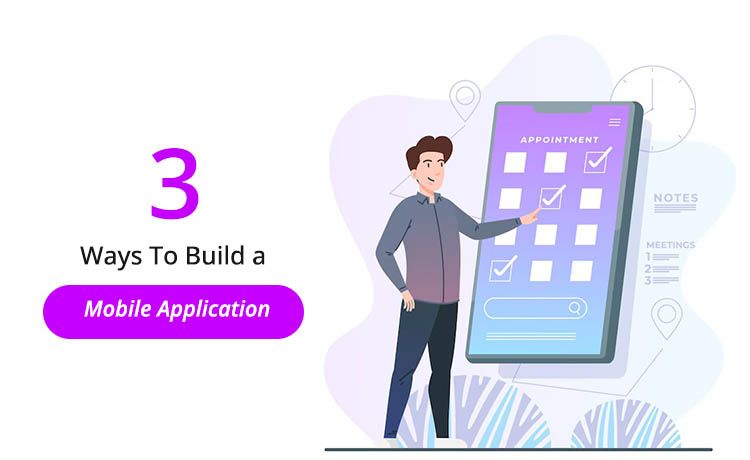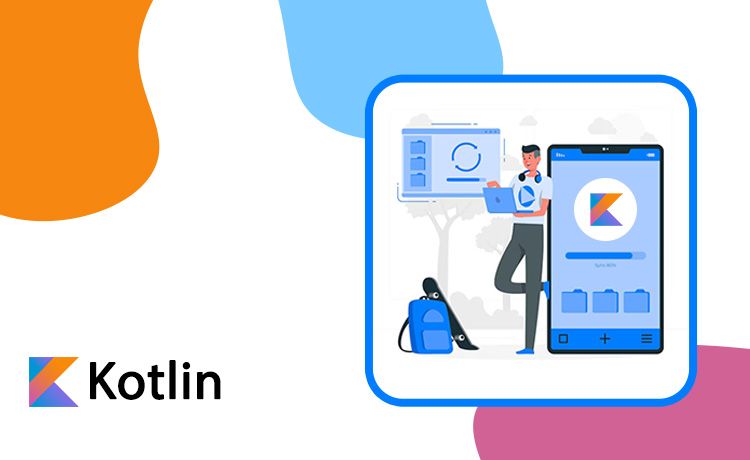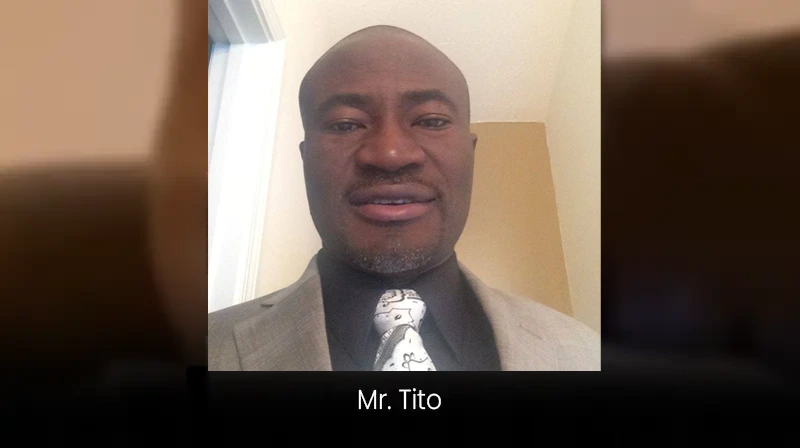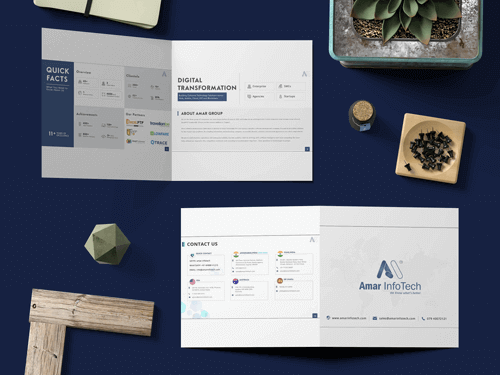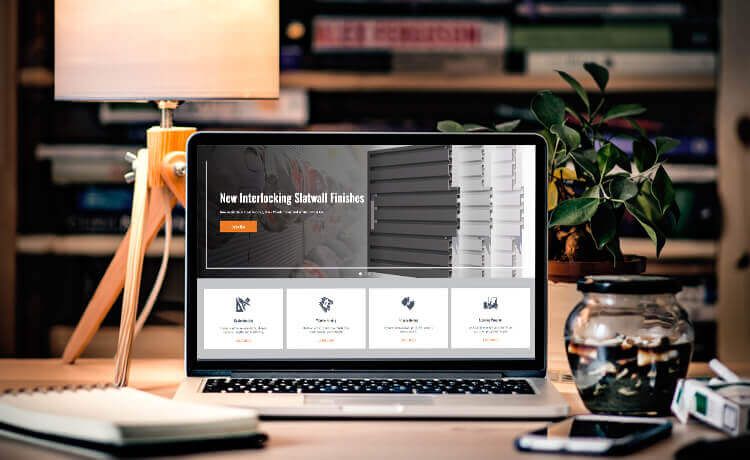Application development models have undergone a dramatic transformation. New tools, techniques and languages have emerged to meet a range of enterprise computing needs. But perhaps the greatest change is the pace of mobile application development.
Native App:-
A Native app is built for a particular device and its operating system. A native app is installed directly on a mobile device and developers create a separate app version for each mobile device. Depending on the nature of the native app, Internet connectivity may not be required. The native app may be stored on the mobile device out of the box, or it can be downloaded from a public or private app store and installed on the mobile device.
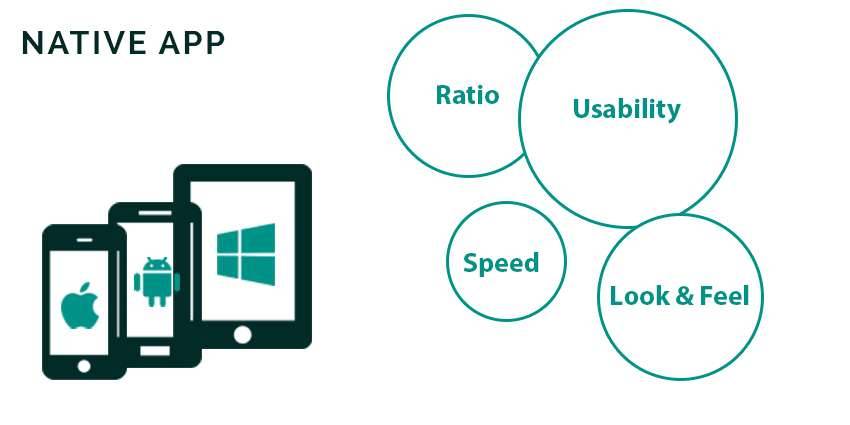
Depending on the nature of the native app, Internet connectivity may not be required. Native apps have the ability to use device-specific hardware and software, meaning that native apps can take advantage of the latest technology available on mobile devices such as a global positioning system (GPS) and camera.
Data associated with the native app is also stored on the device, although data can be stored remotely and accessed by the native app.
Hybrid App:-
Create hybrid apps that behave like native but use common APIs that run consistently across iOS, and Android devices. The biggest advantage of developing a hybrid app is consistent, cross-platform UI that is compatible with most devices. This is a less expensive app development method but cannot be used for every type of app. Easily add third-party plugins for PhoneGap to get even more power from this framework.
Being built on one single base, you can add functionality and have multiple versions of the app all benefit from it. An advantage that hybrid apps have over native is that it’s faster and easier to develop. It’s also easier to maintain and you can change platforms. The app itself will not be as fast as a native app as it still depends on the browser speed.

Differences between mobile cloud apps and native apps:-
Mobile app environment:-
Mobile Device
User Interface:
For mobile apps this is native and for mobile cloud apps it is emulated. Native apps provide for notifications, such as the iOS notifications, while in mobile cloud apps do not natively support notifications.
Features:
Native apps have direct access to GPS, camera, motion and sound. While in Mobile cloud apps may have access to some of these features through application programming interfaces (APIs).
UI speed:
Native apps are generally faster, While mobile cloud apps view the UI through a mobile device browser.
Native apps, each mobile application development platform, iOS, Android and Windows, uses its own development process.
Native programming language:-
Java (Android),
Objective-C (iOS) and
Visual C++ (Windows Mobile).
App development tools for Native Apps:-
Google's Android development tools and
Microsoft's .NET Compact Framework
Mobile cloud apps Languages:-
HTML5
CSS3 and
JavaScript
Server-Side Languages:-
C++ and
Web application frameworks
Visual C++ (Windows Mobile).
Tools and Frameworks are available to help in Software development for deploying on multiple OS platforms and web browsers.

Mobile Cloud computing is transmuted the application development landscape. Mobile cloud apps reside on servers. The user does not download them but instead accesses them through a web browser. Gone are the days of breaking the bank to compute resources during the application development and testing phase. Data generated by mobile cloud apps are stored on the server-side. The cloud allows developers to quickly and cost-effectively spin up new environments to test and design their apps.
While developing cloud applications is still a relatively new IT priority, enterprises are already gamer the benefits, such as cost savings and increased acuteness. But the cloud also requires developers to rethink how they program, test and deploy applications. When building applications for the cloud, for instance, developers must design them to take advantage of cloud-native features, such as auto-scaling.
Advantage of using cloud computing for mobile devices:-
Flexibility: We can access your data from anywhere in the world, using any mobile device. It does not matter where we are, as long as we connected to the internet we can access both applications as well as data from our mobile device.
Real data availability: We can access real data, whenever we want. The data and applications are managed by a third party, updating our data as well as accessing it in real-time are easily possible. It can be accessed by multiple persons simultaneously.
Multiple platforms: Mobile cloud computing allows for multiple platform support. whatever the platform may be, we can easily access the data and applications stored in the cloud.